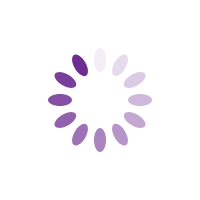-


Online Single Access Saver
Learn MoreStart saving with us, it's just a click away!
4.51% Gross Pa/AER
Click here for full terms and conditions
-


-


Fee Free Mortgage Advice Available
Enquire NowSpeak to our fully qualified team of advisers who are ready to discuss your mortgage requirements.
-


Stay Up To Date With Your Society
Click HereIf you haven't updated your contact preferences with us in the last 12 months, you may be missing out!
Complete the form now, it only takes a minute...
-


Bucks Bulletin Winter Edition
Read it nowOur winter newsletter is available now!
Learn more about recent activities at your
Society and the inspiring causes we're supporting -

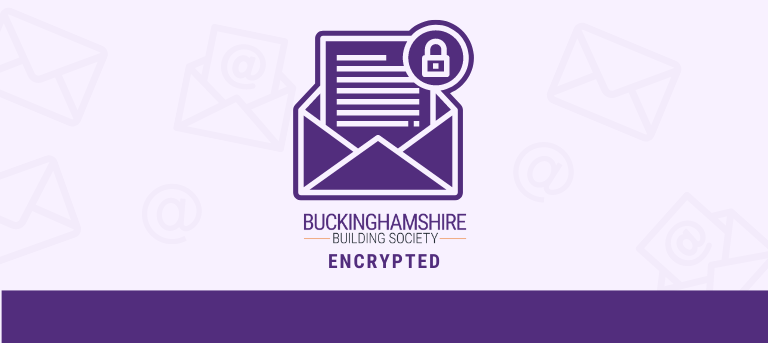
Encrypted Email Help Guide
Learn MoreHave you received a secure encrypted email from us and have questions about how to open it?
See our step-by-step guide!